ServeManager Tutorial Series: Adding an Electronic Signature
- June 13, 2018
- ServeManager
Need to add an electronic signature to your affidavits? This guide will walk you through the process of applying your own signature to affidavits.

Please note; the allow electronic signature on affidavits setting must be checked before a signature can be saved.
To Begin:
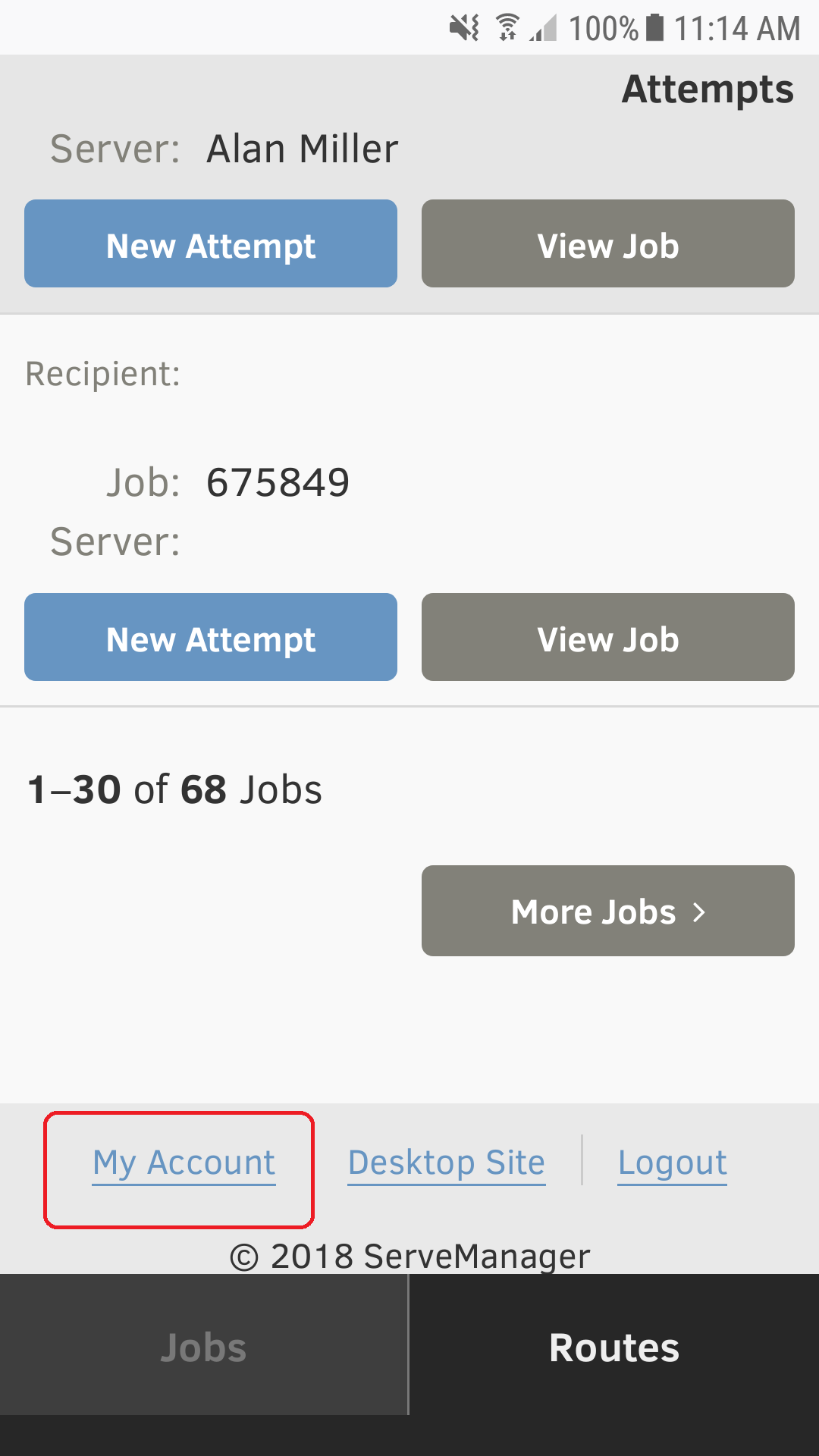
We recommend you use your mobile device to save a signature. First you will need to use your mobile browser and navigate to www.servemanager.com. Navigate to the bottom of the screen and select the My Account link. Scroll down until you see the add electronic signature link.

Now you can use your finger or stylus to create a signature. When finished, you can clear and start again or save your signature. Once saved you can now open or create an affidavit, and apply your electronic signature to it by pressing the sign and save button.
Frequently Asked Questions:
CAN I APPLY SOMEONE ELSE'S SIGNATURE?
No, this is a security feature of ServeManager. You can only apply your own signature to documents. If a signed affidavit is edited, the signature is removed.
HOW DO I HAVE 2 PEOPLE SIGN AN AFFIDAVIT?
ServeManager only supports one signature per affidavit.
WHERE CAN I UPLOAD A SIGNED AFFIDAVIT?
If you have printed the affidavit to sign, you can scan and add the document to the Misc attachments, inside the job.
