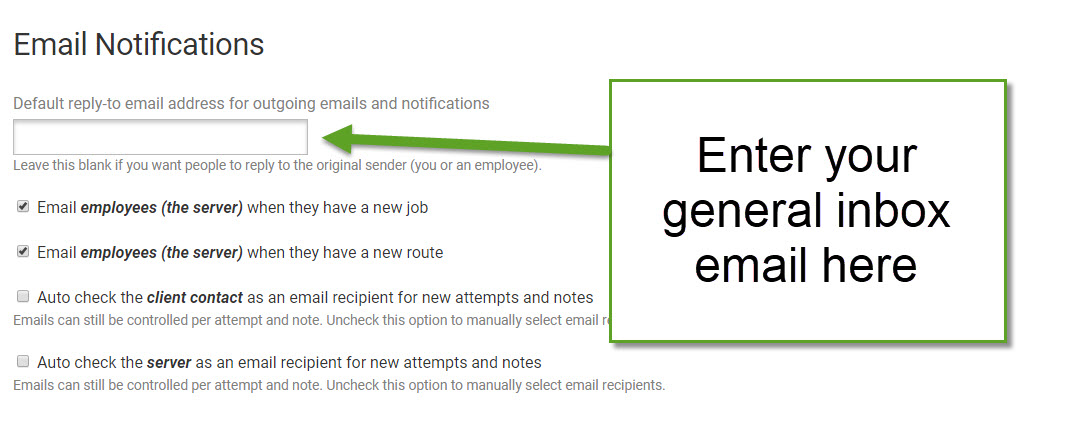Set an Account Wide Reply Email Address
- June 26, 2017
- New Features
By default when a user sends an email through ServeManager the reply email address is set to the user's email address. You now have an option to set an account wide email address so that all users who send an email within your company will have replies sent to this general inbox instead of their personal emails.
To set your company's reply email address click My Account and Settings. Scroll down to the Email Notifications section and enter your reply email here. Make sure to save at the bottom. All future updates sent from ServeManager will now have this email set as the reply email.