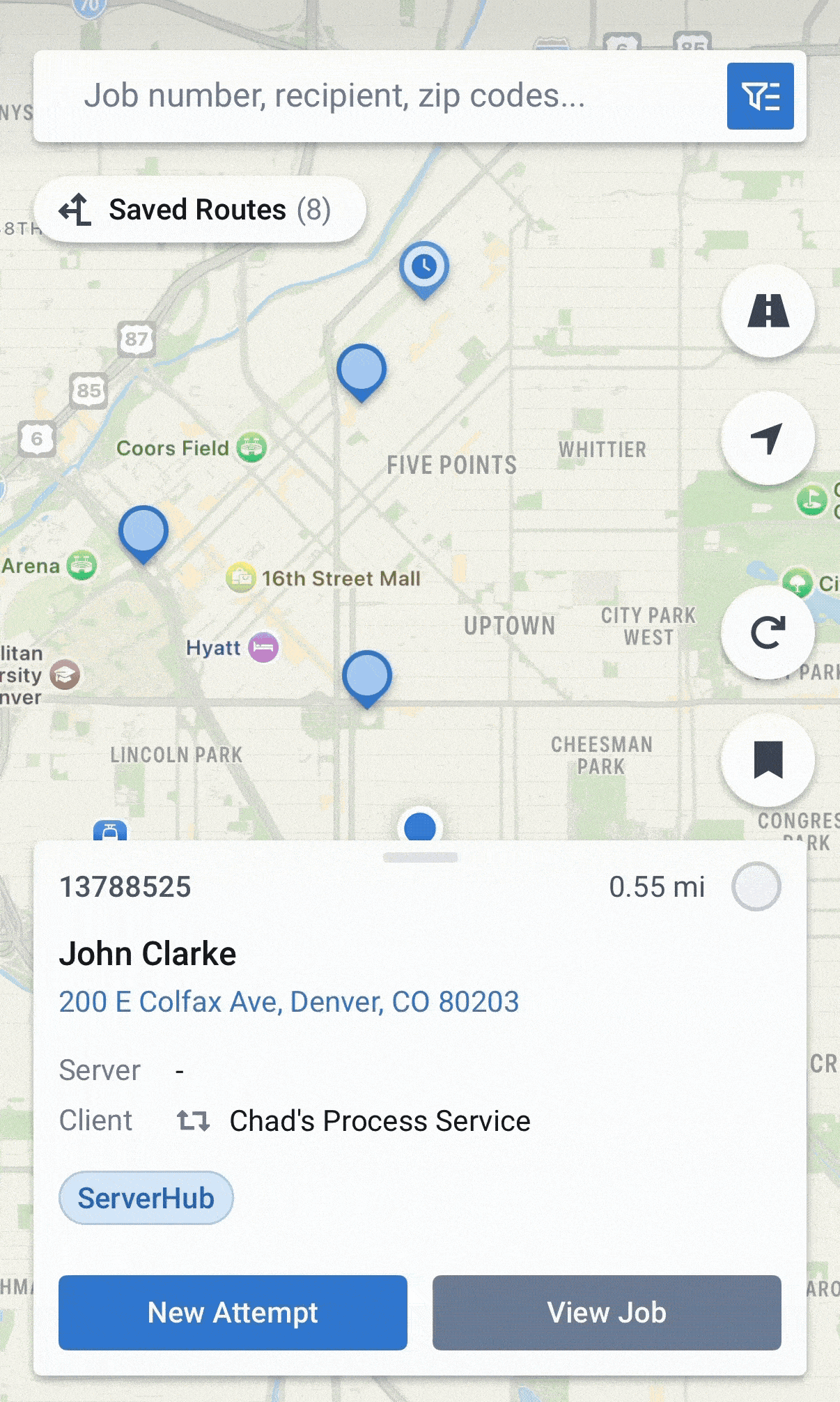Collaboration Service Instructions
- September 29, 2022
- New Features
ServeManager is back at it with another highly requested feature update! Job Service Instructions can now be shared or hidden when Collaborating with Clients and Contractors.
Previously, service instructions were shared by everyone on a job and if one party edited them, it would edit them for all parties, this was problematic for people that wanted their instructions to remain unchanged when collaborating.
Now, when you receive a job from a client that has service instructions, you will see those instructions as normal:

When you edit the job, you will see those instructions as well as an editable box for your own instructions, you might see something like this if you were also forwarding the job to another server:

You can choose to forward the instructions from your client to your server, or only share the instructions you write to your server after saving. On the job it'll have two boxes of instructions, one from your client and one from yourself:

The Collaborating Contractor would then see both instructions (if you opted to share the Client's instructions):

Please note that ServeManager will not display your Collaborating Client's company name to your Collaborating Contractor.
Additionally, there is a new option in your Account Setting's Visibility section on whether or not to default those share options. (Whether to share your instructions you write up to the client by default, or whether or not to share your client's instructions with your contractor by default)

Field Sheet Settings
In your Account Settings you now have the option to show/hide Client Instructions on the Job's Field Sheet.
If you have any questions or concerns regarding this new update, don't hesitate to contact us.