Skip the Download: Edit Uploaded Documents Right in ServeManager
- July 15, 2025
- New Features
Edit Uploaded Documents Right Inside ServeManager — Now Even Better
August 7, 2025 | Product Update
For years, process servers and office staff have worked around a common workflow hurdle: downloading a document, making edits like filling in a Capacity Notice, then uploading it again before assigning the job. That extra effort is no longer necessary.You can now edit uploaded documents directly within ServeManager and we’ve just made the feature even more powerful.
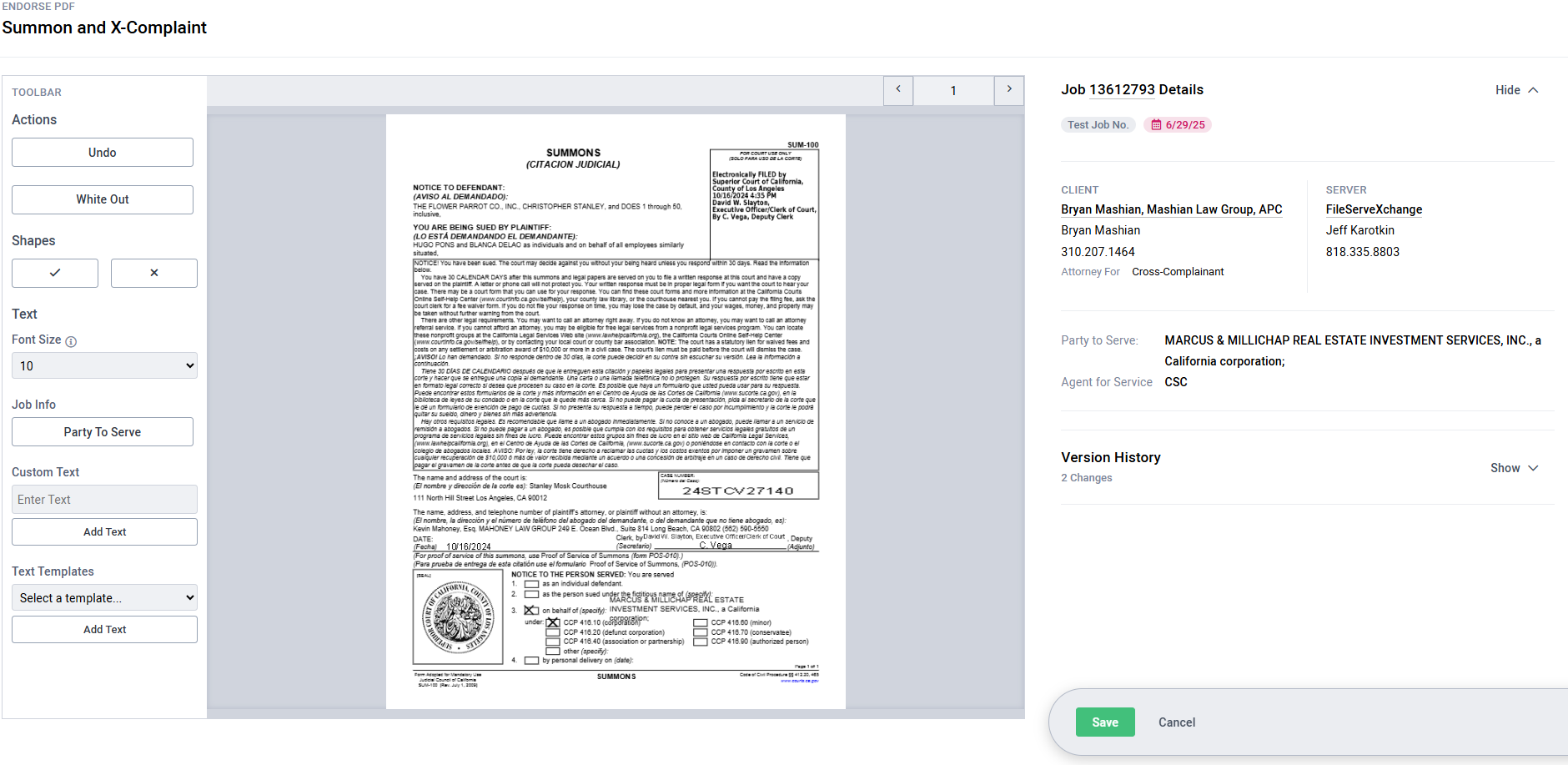
What’s New:
Our latest enhancements make editing faster, cleaner, and more intuitive:
- Choose Your Text Size
- You can now select the size of the text you place on the PDF, making it easier to match the layout and format of official documents.
- Drag to Reposition Text
- Placed something in the wrong spot? No problem. You can now click and drag any text box after it’s been added to the PDF.
- No More Extra Clicks
- Previously, each time you placed a text box, you had to click a checkmark or X before adding another. That step has been removed allowing you to breeze through your edits without interruption.
- White Out Unneeded Text
- Need to block out pre-filled or outdated information? You can now "white out" text directly on the PDF, creating clean space to insert correct details or simply remove clutter.
These improvements build on the core functionality we released in July, which allows you to complete fields like dates, party capacity, or other required sections on uploaded documents — all without ever leaving ServeManager.
Why This Matters:
- Save Time – No downloads or re-uploads required.
- Reduce Errors – Avoid version confusion or missing edits.
- Stay Organized – Keep everything in the job file, exactly where it belongs.
This is especially valuable for subscribers in states like California, where service-related forms — like Summons — must be completed by the process server before valid service. Now, you can do it all in your browser with no additional software.
See how the latest enhancements work in action.
A Few Notes:
- This feature is enabled by default on all accounts and user with Owner or Admin permissions. You can add permission for this feature to any user type on your account by editing the users permissions profile.
- You can turn it off anytime in your Account Settings if you prefer.
- The feature is still in Beta, so expect continued improvements based on your feedback.
If you have questions or ideas, we want to hear them. Email us at [email protected] or hit the chat bubble inside the app.

